Top 10 Best Performance Optimization Plugins for WordPress
Website performance is crucial for user experience, SEO rankings, and conversion rates. A slow-loading WordPress site can drive visitors away and hurt your business. Performance optimization plugins can help speed up your website through various techniques like caching, minification, and image optimization.
How to Choose the Right Performance Plugin
When selecting a performance optimization plugin for your WordPress site, consider these key factors:
- Caching Features: Look for comprehensive caching options including page, browser, and object caching
- Optimization Tools: Check for minification, compression, and combination of CSS/JS files
- Image Optimization: Ensure support for image compression and lazy loading
- CDN Integration: Consider built-in CDN support or third-party CDN compatibility
- Ease of Configuration: Evaluate the plugin's setup process and configuration options
- Server Compatibility: Verify compatibility with your hosting environment
- Support Quality: Consider the availability and responsiveness of technical support
Best WordPress Performance Plugins
1. WP Rocket

Description: WP Rocket is the premium caching plugin that offers the most comprehensive performance optimization features.
Key Features:
- Page caching
- Cache preloading
- GZIP compression
- Browser caching
- Database optimization
- CDN integration
- Lazy loading
Pros:
- Easy to configure
- Excellent documentation
- Regular updates
- Great customer support
Cons:
- Premium only (no free version)
- Higher price point
- Some features overlap with hosting providers
Usability: 4.8/5 - Very user-friendly with minimal configuration needed
Pricing:
- Starts at $49/year for a single site
2. W3 Total Cache

Description: A comprehensive caching solution with extensive configuration options for advanced users.
Key Features:
- Page, object, and database caching
- Minification of HTML, CSS, and JavaScript
- CDN integration
- Browser caching
- SSL support
Pros:
- Feature-rich free version
- Highly configurable
- Extensive documentation
- Strong community support
Cons:
- Complex configuration
- Can be overwhelming for beginners
- Some features require technical knowledge
Usability: 3.8/5 - Complex interface with many options
Pricing:
- Free version available
- Pro version starts at $99/year
3. WP Super Cache

Description: A lightweight caching plugin developed by Automattic, perfect for beginners.
Key Features:
- Static file caching
- Mod_rewrite caching
- Cache preloading
- CDN support
- Compression support
Pros:
- Completely free
- Easy to set up
- Low resource usage
- Regular updates
Cons:
- Basic features only
- Limited configuration options
- No premium support
Usability: 4.5/5 - Simple interface with essential options
Pricing:
- Completely free
4. LiteSpeed Cache
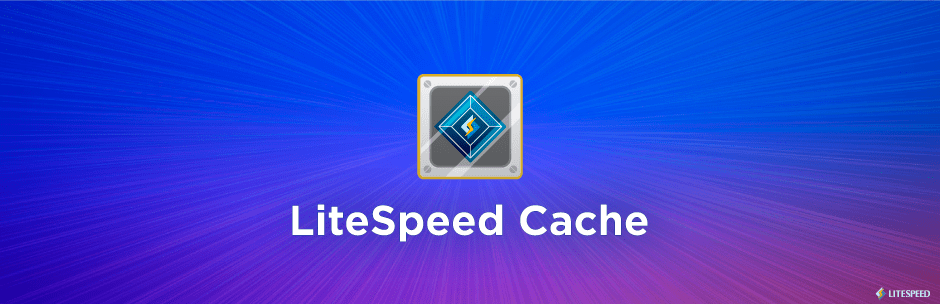
Description: A powerful caching plugin specifically optimized for LiteSpeed web servers.
Key Features:
- Server-level caching
- Image optimization
- Critical CSS generation
- Database optimization
- Object cache support
Pros:
- Free and feature-rich
- Excellent performance with LiteSpeed servers
- Built-in image optimization
- Regular updates
Cons:
- Best performance requires LiteSpeed server
- Some features need configuration
- Can conflict with other optimization plugins
Usability: 4.2/5 - Moderate learning curve
Pricing:
- Free plugin
- Image optimization credits may require purchase
5. Swift Performance

Description: A modern caching and optimization plugin focused on automation and ease of use.
Key Features:
- Intelligent caching
- Asset optimization
- Image optimization
- Critical CSS generation
- Database optimizer
Pros:
- Good balance of features
- Automated optimization
- Modern interface
- Active development
Cons:
- Limited free version
- Some advanced features only in pro
- Can conflict with some themes
Usability: 4.4/5 - Clean interface with good organization
Pricing:
- Lite version free
- Pro version starts at $39/year
Final Thoughts
Choosing the right performance plugin depends on your specific needs and technical expertise. WP Rocket is the best premium option for its ease of use and comprehensive features. W3 Total Cache offers the most configuration options for advanced users. WP Super Cache is perfect for beginners looking for a simple, free solution. LiteSpeed Cache excels on LiteSpeed servers, while Swift Performance offers a good balance of features and usability.
Frequently Asked Questions
Do I need a caching plugin if my host provides caching?
While hosting-level caching is valuable, a caching plugin can provide additional optimization features and finer control over caching behavior.
Can I use multiple caching plugins?
No, using multiple caching plugins is not recommended as they can conflict with each other and potentially cause site issues.
Will a performance plugin fix all my speed issues?
No, while performance plugins can significantly improve load times, other factors like hosting quality, theme optimization, and image sizes also play crucial roles.
How often should I clear my cache?
It's recommended to clear cache after making significant changes to your website, such as updating themes, plugins, or content. Some plugins can do this automatically.
What's the difference between page caching and browser caching?
Page caching stores static versions of your pages on the server, while browser caching tells visitors' browsers to store certain files locally for faster subsequent visits.